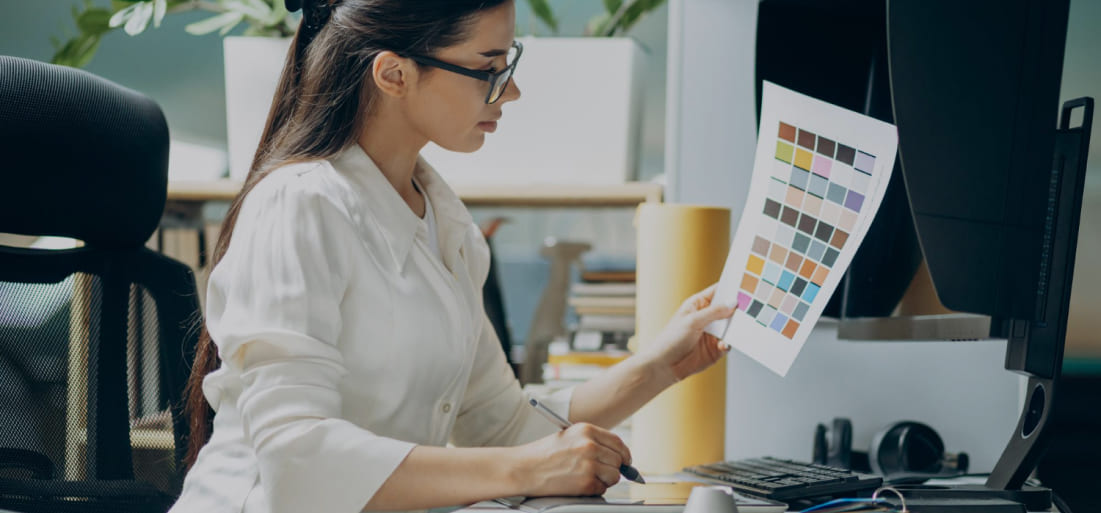
The Concept of DPI and Its Effect on Print Quality
Dots per Inch, or DPI, is among the most significant specifications used to measure the resolution of printers. It represents the number of individual dots that a printer can place within one inch of paper. Whether printing documents or photos, DPI directly affects sharpness, detail, and overall print quality. Understanding DPI helps users select the right printer settings and models that suit their specific needs.
What DPI Means in Printing
The resolution of a printer depends on its ability to reproduce text or images. A higher DPI value means the printer can fit more dots in a specific area, producing smoother gradients and finer details. The DPI required for simple text printing is much lower than that for high-detail artwork or photographs, as higher DPI captures subtle color variations and contours more accurately.
Effects on Text and Document Printing
For standard documents such as invoices, homework, or business reports, a DPI between 300 and 600 is generally sufficient. This range produces clear, sharp text without unnecessary ink or toner usage. Increasing DPI beyond this range rarely improves text clarity but can lead to longer print times and higher ink consumption.
Relationship of DPI and Print Speed
Higher DPI settings require the printer to produce more dots per inch, which slows down printing speed. Users who prioritize speed for daily document printing can choose lower DPI settings, while those focused on achieving the best quality—especially for image-heavy prints—can opt for higher DPI, accepting a slower print process.
Selecting the Appropriate DPI
The ideal DPI depends on what you’re printing. Everyday documents are best printed at 300–600 DPI, which balances quality and efficiency. For marketing materials, graphics, or photographs, a higher DPI provides richer details and more accurate color reproduction. Understanding your printing requirements allows you to choose the most efficient resolution without wasting ink or time.
Conclusion
DPI plays a crucial role in determining print clarity and sharpness, particularly for images and fine text. While increasing DPI enhances detail, it also affects ink usage and print speed. Users can achieve the best results by balancing quality and efficiency according to the desired output—whether for documents or photos. A clear understanding of DPI ensures optimized print performance and better printing outcomes.